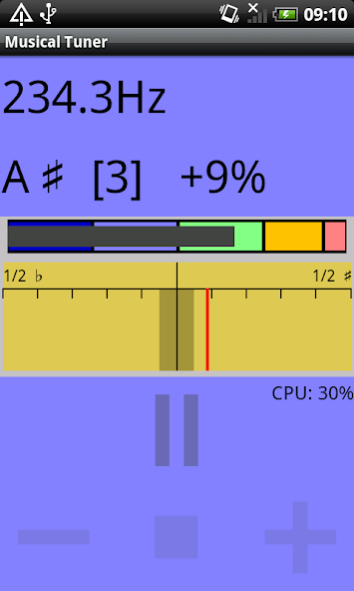Musical Instrument Tuner 1.0
Free Version
Publisher Description
Musical Instrument Tuner is a chromatic tuner for tuning all types of musical instrument, for example pianos and guitars.
Put the tuner near the instrument, play a note, and see what it is. The tuner shows the note (eg F#), the frequency (eg 362.4Hz) the octave (A in octave 4 is 440Hz) and the tuning error in percent. (The error is the percentage towards the next semi-tone, up or down, ie +25% would be exactly 1/4 of the way towards the next higher semi-tone).
As well as giving you the precise tuning ('concert pitch'), the tuner can also be set to tune slightly 'off pitch' for instruments that for one reason or another cannot be brought right to 'concert pitch'.
Say you are tuning a piano and it is well out of tune. You might not be able to adjust it to concert pitch in one pass. So, you can tune one note as close as you can get it, tell the tuner to treat that as the 'reference note', then tune all other notes to that.
NOTE - how well this works depends largely on the quality of the signal input, ie the microphone or other form of signal capture on your device and how pure it is (no extraneous signals)!
About Musical Instrument Tuner
Musical Instrument Tuner is a free app for Android published in the Audio File Players list of apps, part of Audio & Multimedia.
The company that develops Musical Instrument Tuner is Nightshade Arts. The latest version released by its developer is 1.0.
To install Musical Instrument Tuner on your Android device, just click the green Continue To App button above to start the installation process. The app is listed on our website since 2020-04-04 and was downloaded 3 times. We have already checked if the download link is safe, however for your own protection we recommend that you scan the downloaded app with your antivirus. Your antivirus may detect the Musical Instrument Tuner as malware as malware if the download link to uk.co.nightshadearts.musicalinstrumenttuner is broken.
How to install Musical Instrument Tuner on your Android device:
- Click on the Continue To App button on our website. This will redirect you to Google Play.
- Once the Musical Instrument Tuner is shown in the Google Play listing of your Android device, you can start its download and installation. Tap on the Install button located below the search bar and to the right of the app icon.
- A pop-up window with the permissions required by Musical Instrument Tuner will be shown. Click on Accept to continue the process.
- Musical Instrument Tuner will be downloaded onto your device, displaying a progress. Once the download completes, the installation will start and you'll get a notification after the installation is finished.